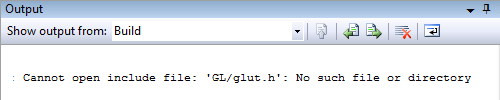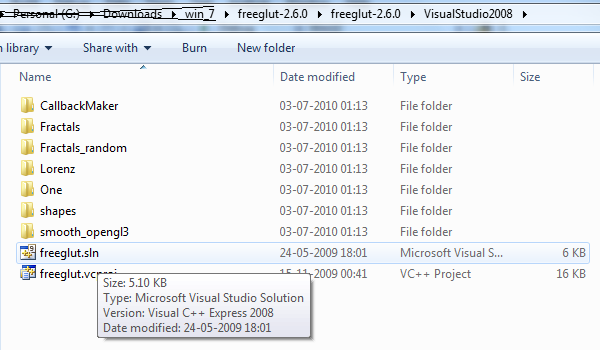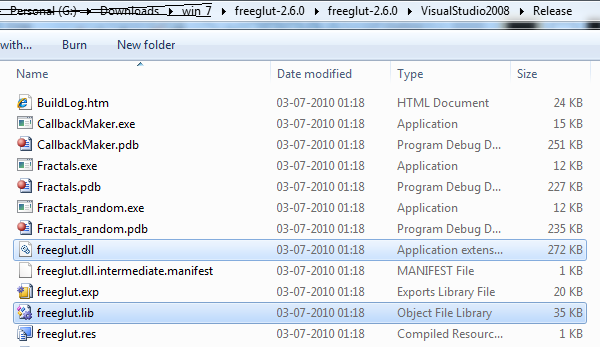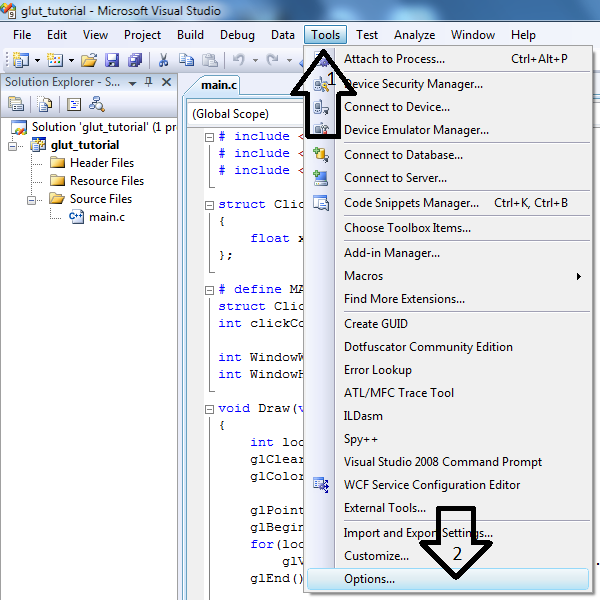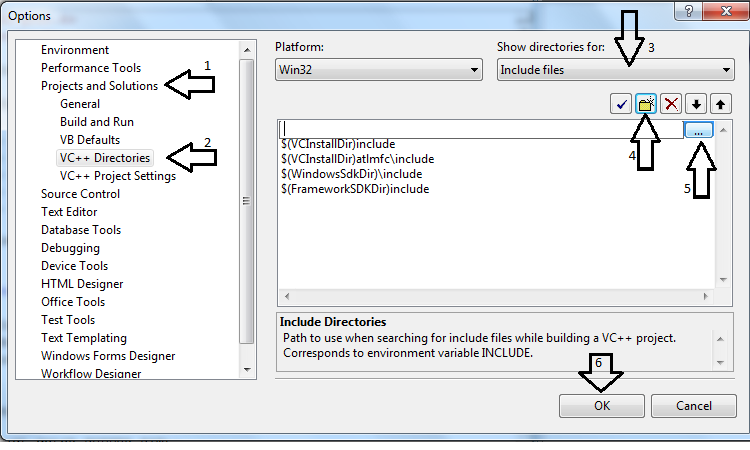The Problem:
While running the tutorials, you may get the following compilation error..
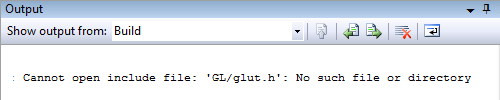
It means that the compiler is unable to find the header file specified in the error.
Solution :
step 1 :
Download freeglut from this site.
In case if that link is not working (by any chance) ....
try your luck by searching (google) for "glut win32" or "cg toolkit"
step 2 :
You should be able to find a solution file (.sln) and a VC++ project file (.vcproj)
in the path, as shown in the figure
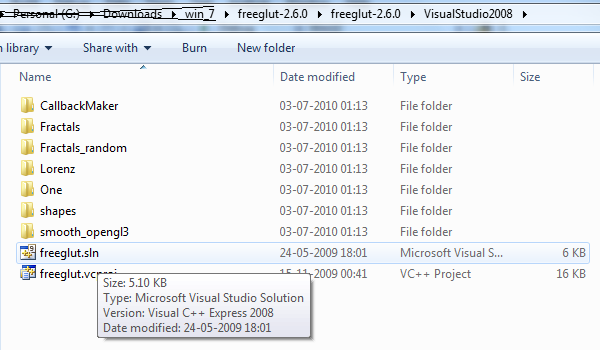
step 3 :
Open that project in visual studio and build the project.
You should be able to build it without any errors.
Once the build is complete, look for two files in the output folder...
1)freeglut.lib
2)freeglut.dll
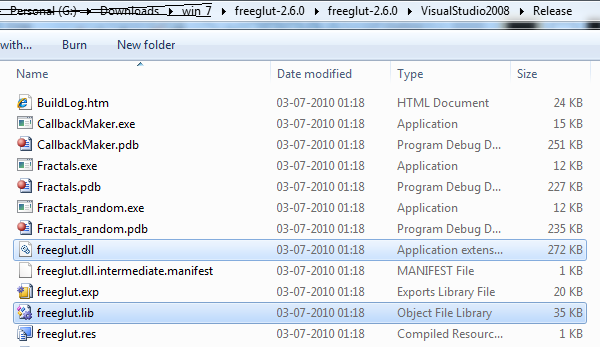
step 4 :
Come back to Visual Studio. From the menu, click on "Tools" and select "options"
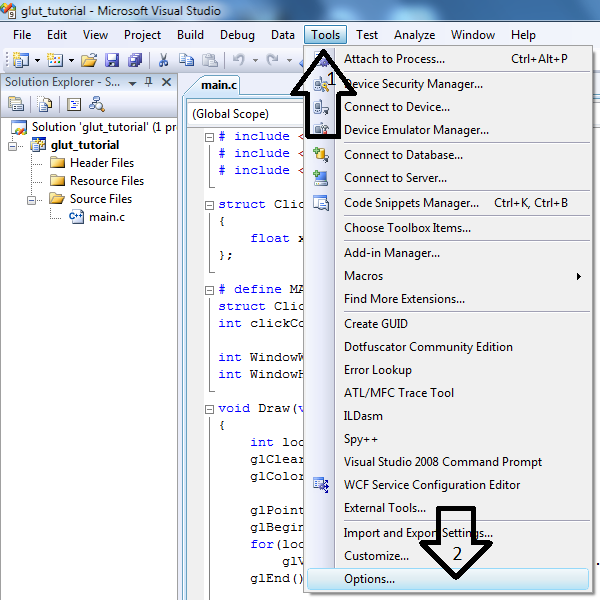
step 5 :
In the options dialog, select.... "Projects and Solutions"
and click on "VC++ Directories"
and click drop down box under "Show Directories for"
and select "Include files"
and click on "New.."
and click on "Browse" to browse for the include folder inside the freeglut folder
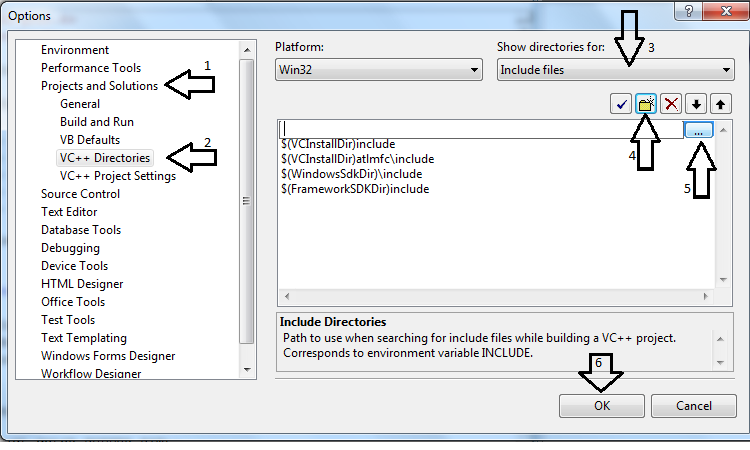
step 6 :
Now, repeat the step 5, this time for Executable files and Library files
to browse for "freeglut.dll" and "freeglut.lib" respectively.
Once you are done, click on "OK" button.
The End :
Now, close the freeglut project and open the glut tutorial project.
Now try to build the project. In case if you find any linker problems....
Click here to fix linker problems.